it's become a viral sensation!
Pages
- Home
- About Me
- My Presentations
- Images: Creative Commons
- Music: Creative Commons
- Stock Video: Creative Commons
- Editing Tools for Digital Projects
- Presentation Tools
- 20+ Webtools for Teachers and Students
- Infographic Creators and Tools
- Authors Who Skype (or have Skyped)
- Find the Next Best Book to Read
- Ten+ Webtools for Digital Storytelling
Monday, May 31, 2010
Thursday, May 27, 2010
The Six Rules of Maybe booktrailers
Want a summer read? Here's one!!
You can download this for your OPAC or a presentation on the NHS Library webpage. Look for the "Digital Booktalk" link under the Mighty Red N :)
http://www.nisdtx.org/120820731141528687/site/default.asp
You can download this for your OPAC or a presentation on the NHS Library webpage. Look for the "Digital Booktalk" link under the Mighty Red N :)
http://www.nisdtx.org/120820731141528687/site/default.asp
Monday, May 24, 2010
Booktrailer Tech Tip Monday: Cool Effect to Create!
Want to subtly change the color of your text? Here’s how:
1. Create a textbox in the “make titles or credits” in step two of Moviemaker when you’re on the timeline view (the technical part of MM, NOT the basic storyboard)
2. Go to animations, and select “Basic.” This technique won’t work if there is an effect added to you.
3. Highlight your text, copy
4. Click behind the original and paste
5. Right-click and go to “edit title”
6. Go to “change the text font and color” and select a different text color. Make sure to click done!
7. Slowly drag the second slide on top of the first one. Your text color will next subtly change from one to another.
You can do this for multiple texts on texts, depending on how long you want this effect to last.
Enjoy!!
1. Create a textbox in the “make titles or credits” in step two of Moviemaker when you’re on the timeline view (the technical part of MM, NOT the basic storyboard)
2. Go to animations, and select “Basic.” This technique won’t work if there is an effect added to you.
3. Highlight your text, copy
4. Click behind the original and paste
5. Right-click and go to “edit title”
6. Go to “change the text font and color” and select a different text color. Make sure to click done!
7. Slowly drag the second slide on top of the first one. Your text color will next subtly change from one to another.
You can do this for multiple texts on texts, depending on how long you want this effect to last.
Enjoy!!
Saturday, May 22, 2010
They Called Themselves the KKK by Susan Campbell Bartoletti

Before the Civil War, slaves were considered property and treated as such. Displaced by those that bought them, families were ripped apart, lives were taken, and brutality was the norm.
After the Civil War, the southern way of life was decimated politically, economically, and most importantly, socially. White Southerners were filled with trepidation and even fear that their way of life, as well as their own lives and livlihood, would be taken over and controlled by the population of freed black. The tier of socio-economics had shifted radically and those in charge weren't ready to give that up.
The same can be said about the shifts in ideas as well...
Six men, whose claim was boredom after fighting for years as officers in the Civil War met one night and formed a club built on secrecy and personal friendship. Using a derivative of the word "Kuklos" (meaning circle), they built rules and rituals, using names like Cyclops, Dragon, Magi, Turks, Nighthawks and Licters.
It wouldn't take long for this group to form itself into a vigilante group, intent on keeping the power in the hands of those who've had it for so long. But it would be struggle. Black Americans were voting, becoming landowners, going to schools to become literate, and holding offices. The KKK would try what they knew would work - ripping families apart, taking lives, and using brutality.
Campbell Bartoletti brings the history of the KKK as well as the politics, ways of life, and first-hand experiences to live in her new non-fiction aimed at today's young adults. She handles the topic with care, and writes a foreword not only warning readers about the sensitivity of the issue, but also letting the reader know she is not trying to offend, but give accurate historical information about one of bleakest times in American history. Not only is the cover a stunning visual, but the pictures, newspaper posts, and how the nation viewed the South are just as powerful. It will make readers think...the highest form of praise for non-fiction. Highly recommended.
Monday, May 17, 2010
Booktrailer Tech Tip Monday: Adding and Converting Video Animation
You can use any different number of sources for using videos in your trailer. On moviemaker, there is a a track for you to lay your video, and this is also the place you add your images. Here's how to do a quick video incorporated into MM:
1. import your video and place it on the video track
2. Video in MM is best used with titles on the video. Simple slide your title in the timeline view and align it with your video
3. If you want to add an image with your video, simply drag you image behind the video, stretch your image so it's larger than the video (in seconds) and drag it as far into the video track as you can.
I am trying out the option of using my Flip video in order to create videos to use in moviemaker, but there is a glitch: Windows Moviemaker does NOT support .mp4 videos! But there is a solution :) Use the following link to convert your .mp4 into a .avi and then you can use it in Moviemaker.
http://sourceforge.net/projects/mp4cam2avi/
Angie Strickland from Greenville ISD (Bowie Elem) showed me how to manuever through the sticky part. When the screen comes up, got to:
1. C:
2. Documents and Settings
3. Find your .mov or.mpg
4. convert!
Amy Jensen from Waxahachie ISD showed the steps to downloading this program:
1. paste the address from this blog
2. click download and save
3. extract all
4. open folder
5. click on "list" and find the .exe file. Double click!
Here is a list of fomats MM will support:
Video: .asf,.avi,.wmv
Movie Files: MPEG1, mpeg, .mpg, .m1v, .mp2
Audio files: .wav, .snd, .au, .aif,.aifc, .aiff
Windows media files: .asf, .wm, .wma, .wmv
Images: .bmp, .jpeg, .jpg, .gif, .jpe, .jfif
Audio: mp3
This can also be used if you want to loop a bunch of trailers for students on a computer or television. Convert the .mp4's and drag and drop the converted files (.avi) into Moviemaker for a long video with many video within it.
1. import your video and place it on the video track
2. Video in MM is best used with titles on the video. Simple slide your title in the timeline view and align it with your video
3. If you want to add an image with your video, simply drag you image behind the video, stretch your image so it's larger than the video (in seconds) and drag it as far into the video track as you can.
I am trying out the option of using my Flip video in order to create videos to use in moviemaker, but there is a glitch: Windows Moviemaker does NOT support .mp4 videos! But there is a solution :) Use the following link to convert your .mp4 into a .avi and then you can use it in Moviemaker.
http://sourceforge.net/projects/mp4cam2avi/
Angie Strickland from Greenville ISD (Bowie Elem) showed me how to manuever through the sticky part. When the screen comes up, got to:
1. C:
2. Documents and Settings
3. Find your .mov or.mpg
4. convert!
Amy Jensen from Waxahachie ISD showed the steps to downloading this program:
1. paste the address from this blog
2. click download and save
3. extract all
4. open folder
5. click on "list" and find the .exe file. Double click!
Here is a list of fomats MM will support:
Video: .asf,.avi,.wmv
Movie Files: MPEG1, mpeg, .mpg, .m1v, .mp2
Audio files: .wav, .snd, .au, .aif,.aifc, .aiff
Windows media files: .asf, .wm, .wma, .wmv
Images: .bmp, .jpeg, .jpg, .gif, .jpe, .jfif
Audio: mp3
This can also be used if you want to loop a bunch of trailers for students on a computer or television. Convert the .mp4's and drag and drop the converted files (.avi) into Moviemaker for a long video with many video within it.
Thursday, May 13, 2010
Surviving the Angel of Death: The Story of a Mengele Twin in Auschwitz
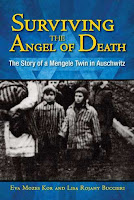
by Eva Mozes Kor and Lisa Rojany Buccieri
Eva grew up in Romania in a family that had a true community outreach. Her mother was there to help anyone in need. Her father was a hardworking farmer, known for his reputation of honesty. Her sisters did well in school. And Miriam, her twin, would eventually be the one to save her life.
In the early 10940’s Eva and Miriam’s parents began hearing about the trouble between the Germans and Jews, but didn’t think it would ever reach their small rural farming community. But it did, and on her 10th birthday, they were marched to the rail station and taken to Auschwitz, where both tragedy and miracles worked and lived together.
Josef Mengele was waiting when the trains arrived and with a twitch of his cane, he made choices that killed thousands at people at a time. But his eye was trained on Eva and Miriam because they were twins. And he needed them for his experiments…
This is the memoir of a woman who tells her story of survival and torture and ultimate redemption through the eyes of her 10 year old self. Thousands of children were called Mengele’s twins, but not many survived the excruciating experiments he performed on them. She and her sister were some of those few.
What a powerful read for young adults. Teens know about the Holocaust, but this is a book that will take them inside a different part of Auschwitz and a story that hardly gets told. The voice in this book carries the lilt of an woman re-living those years and how it changed her life completely. Filled with haunting photographs, her story mixes well with them to bring the reader into the horror of the barracks and living conditions children were forced to live in from the moment they were separated from their family and lives. The appealing aspect of this non-fiction book is that the reader sees the suffering of concentration camp life through the filter of a child’s eyes, not that of an adult, which can be much more graphic in description. I only wished there was an appendix of sources, both hardcopy and digital to go along with Eva’s story…
Monday, May 10, 2010
Booktrailer tech Tip Monday - Attribution How To...
ATTRIBUTION OF IMAGES
1. Go to creativecommons.org. Make sure you use the green areas for your search!! Click on the “find” button on the left hand side.
2. Click on the flickr tab. When this comes up, you need to use the green area at the top for your search. Click off commercial!!
3. Type in the keyword for the image you’d like.
4. When you find an image, click on it to go to the bigger one.
5. Save the image into a folder or anywhere you’d like
6. After you save the image, you need to go back and find the “Additional Information section on the screen where you saved your big image from. Under that, click on the blue hyperlink letters
7. This is where you’re going to find your attribution. It’s a rather long link, so right click and copy or do the control-c to copy this.
8. Go back to your image, do not open it, but right click on it. Click on “properties” and then click on the “summary” tab.
9. Paste your long attribution into the summary. It'll have lots of words, numbers, characters...
10. The only part of this you need begins with www.flickr.com and ends with a number. Get rid of everything else to clean up your attribute
11. It should now look like this:
www.flickr.com/photos/the8rgrl/3197291927
12. That’s all the attribution you need when using a creativecommons flickr image. It has the website, name of the imageholder and the photo ID. This is what you’ll use in your credits.
Hope this helps!! : )
1. Go to creativecommons.org. Make sure you use the green areas for your search!! Click on the “find” button on the left hand side.
2. Click on the flickr tab. When this comes up, you need to use the green area at the top for your search. Click off commercial!!
3. Type in the keyword for the image you’d like.
4. When you find an image, click on it to go to the bigger one.
5. Save the image into a folder or anywhere you’d like
6. After you save the image, you need to go back and find the “Additional Information section on the screen where you saved your big image from. Under that, click on the blue hyperlink letters
7. This is where you’re going to find your attribution. It’s a rather long link, so right click and copy or do the control-c to copy this.
8. Go back to your image, do not open it, but right click on it. Click on “properties” and then click on the “summary” tab.
9. Paste your long attribution into the summary. It'll have lots of words, numbers, characters...
10. The only part of this you need begins with www.flickr.com and ends with a number. Get rid of everything else to clean up your attribute
11. It should now look like this:
www.flickr.com/photos/the8rgrl/3197291927
12. That’s all the attribution you need when using a creativecommons flickr image. It has the website, name of the imageholder and the photo ID. This is what you’ll use in your credits.
Hope this helps!! : )
Saturday, May 8, 2010
Sometimes the best thing in the library is going back to the library
And I'm in the middle of that. It's all well and good to do cataloging, even better when working with web 2.0. And there's nothing like collaborating with teachers and creating presentations for them.
But there's something that has to be said about getting back into the stacks, getting dirty but putting everything in order. Should be done once a month, but it's been more than three and I've only gotten halfway through the 300's.
I'm sweating, my legs are getting a workout for standing up and bending down, but call me crazy, I like putting it in order, seeing the progress.
I think librarians have a touch of OCD. Me? LOVE to vacuum just to see the difference. Same with working in the dewey stacks.
Okay, enough weirdness for one day. Have a great weekend!!
But there's something that has to be said about getting back into the stacks, getting dirty but putting everything in order. Should be done once a month, but it's been more than three and I've only gotten halfway through the 300's.
I'm sweating, my legs are getting a workout for standing up and bending down, but call me crazy, I like putting it in order, seeing the progress.
I think librarians have a touch of OCD. Me? LOVE to vacuum just to see the difference. Same with working in the dewey stacks.
Okay, enough weirdness for one day. Have a great weekend!!
Wednesday, May 5, 2010
Girl Stolen by April Henry
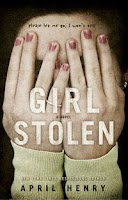
Cheyenne is sick, so she lays down in the back seat waiting for her step-mother to get her antibiotics for her pneumonia. When the car starts again, immediately Cheyenne knows something isn’t right…the sound of the door slamming, the breathing…it’s all different. How does she know this? Because Cheyenne is blind, and now she’s a passenger in a carjacking and the beginning of her nightmare.
Griffin scans the parking lot, looking for easy prey. It’s the holiday season, and people can be so stupid. It’s a mere matter of minutes to open a car, get the goods and resell it for easy cash. His dad has taught him well. But then he sees the glint of metal dangling from a steering wheel…the ultimate prize – a Cadillac Escalade. His father is going to be proud of this one. And when he drives off, he drives into a new nightmare.
Both teens are drawn together, although they are worlds apart. Cheyenne’s father is the vice-president of Nike while Griffin’s father cooks meth and has a secret chop shop for cars. Cheyenne has gone to private schools while Griffin dropped out. They don’t trust each other and can only suspect the worse. For Cheyenne, it’s the unexpected; for Griffin, it’s prison. The only two things they have in common is both lost their mothers…and each one holds a slender piece of compassion for the other.
But when Cheyenne’s identity is found out, the stakes are risen. It’s now about ransom, not a car. And Cheyenne’s fate becomes more solid when Griffin’s father and his two buddies decide that she is a liability, more a thing to be disposed of than a person.
Henry has written another incredibly suspenseful YA thriller that will leave readers gasping with surprise. What starts as another mystery novel quickly turns into a unique adventure of a completely blind girl who needs redemption to live. This adult author has taken to YA writing with fluidity, and writes for a genre that begs for more for mystery lovers. A great pairing with Abrahams Reality Check or Bradbury’s Shift.
Henry Holt, 2010
Tuesday, May 4, 2010
Monday, May 3, 2010
Dirty Little Secrets by C.J. Omololu
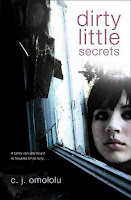
2010. New York: Walker & Co.
Lucy, Phil and Sara have lived with their mother and her habits most of their lives, which seemed to get worse after their father left the family. But now, Lucy is the only one left at the house, and she has to continue to keep her mother’s secret, even though it’s emotionally putting a chokehold on her.
At first it wasn’t too bad. Lucy was able to navigate through the house, and her room was always clean. They still had running water, and the appliances in the kitchen worked. But that was over three years ago. Now, there are only pathways between all of her mother’s “collectibles.” Running water is non-existent, and the kitchen floor is filled with dirty brown sludge. Mold is beginning to creep up the curtains, and the house smells…
“Garbage girl….” It’s the words that keep Lucy from making friends, becoming too close to anything, revealing her mother’s secrets. But regardless of how insulated she keeps herself, it doesn’t work. She has a best friend, Kaylie, and it’s here she finally finds relief from her everyday life. And now, Josh is beginning to notice her….and Lucy isn’t sure if she should get involved, even though her heart tells her differently.
But when her mother dies unexpectedly in the house, Lucy must make a choice. Call 911 and ensure that her life will become not only local news, but possibly headline news too, or try to clean up her life…and her house…on her own. No one ever needs to find out.
This novel takes the reader through the day in the life of Lucy, and not just any day but the most critical day. Her decisions are heavy and she debates these over and over in her mind. Not only does the reader see Lucy’s predicament, but they also see her past revealed with every layer of trash she shovels out of her house. The topic is new and news, and interest in it is high (ie television series about this psychological problem). Omololu writes about not only the character by this disease with clarity and feeling. Readers will keep turning the pages to find out what decisions Lucy makes and what ultimately happens. This is a book to watch....powerful, relevant, and intriguing.
Booktrailer Tech Tip Monday
It wasn't until this year that I started playing around with integrating video effects into my trailers. And while doing that I learned a valuable lesson, which I'm going to share with those who are doing it or are thinking about doing it.
If you're downloading and/or converting a video effect and using moviemaker or Sony Platinum, use the SD version and not the HD version of the video. Simply put, it's because SD can be played on anything, including HD players, but this isn't always necessarily true the other way around.
Case in point, check out my video transitions in my trailer "Sleepless". Stilted, to say the least. This is when I realized SD works much much better, hence why my "Dark Divine" runs so smoothly.
Hope this helps anyone out there!!
If you're downloading and/or converting a video effect and using moviemaker or Sony Platinum, use the SD version and not the HD version of the video. Simply put, it's because SD can be played on anything, including HD players, but this isn't always necessarily true the other way around.
Case in point, check out my video transitions in my trailer "Sleepless". Stilted, to say the least. This is when I realized SD works much much better, hence why my "Dark Divine" runs so smoothly.
Hope this helps anyone out there!!
Subscribe to:
Comments (Atom)